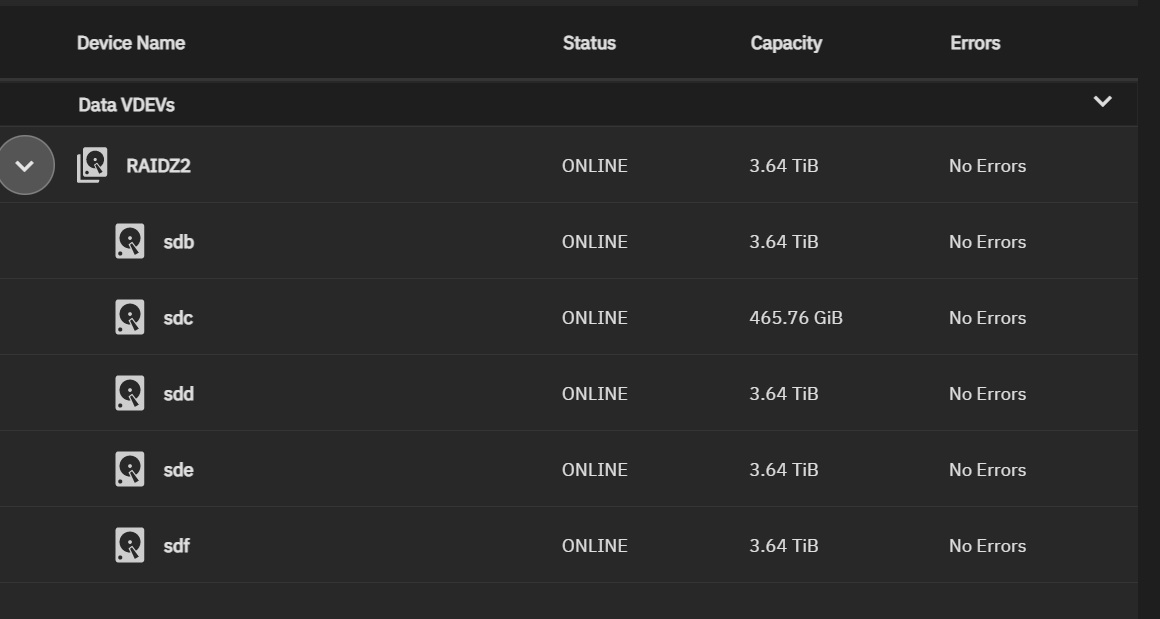I have been running TrueNAS/FreeNAS for a while now. The journey started when my friend gave me a bunch of 500GB HDDs. I bought a Fractal Node 304 case which can contain up to six 3.5" disks. They can’t be added/removed from the case without stopping the server tho. After installing them in the case, I then created one VDEV with raidz-2 made of 5 disks. This gave me almost 1.5TB worth of storage for my pool. It was pretty great at the time (2012) as I am not a heavy data hoarder. The disks (mainly Samsung ones) have been doing great up until recently where one of them started to show some read errors. Nothing too serious but as I started to run out of space, that made me think about replacing the disks and increase the size of my pool.
After searching for the new disks online, I was able to get from an auction 4x4TB Seagate Enterprise NAS HDD. I am still missing one but that will multiply my capacity by 8 and I should get about 10TB worth of usable storage.
I made some research on the best way to proceed and replace the disks. According to the documentation, the proper way is to take the disk you want to replace offline, then swap the disk, then replace it with the new disk in the GUI. Then you need to wait the resilvering process to end and start the same procedure again for each HDD. If you have an extra SATA port, you can just replace the disk directly without taking it offline. Because of the case I am using and because I don’t have any hot swappable caddies in my case, I would need to stop the server every time I replace a disk.
For testing purposes, I didn’t take any disk offline and I just turned off the server, replaced the disk and powered it on again. From the TrueNAS GUI, you can see that the old disk is missing from the VDEV (it will show some kind of ID, and the state of the vdev will be “degraded”) and you can then replace the disk with the new one in the GUI. The resilvering process took about 3hours/disk. Luckily the resilvering procedure didn’t cause any extra stress on the other disks and they didn’t produce any error.
I have now replaced 4 HDDs and I am still missing one that I need to buy. For that reason, the size of my pool is still about 1.5TB. It’s ok for now as I don’t really need the extra space. I am now looking for good deals on second hand HDDs. I would like to find a couple of 4TB HDDs and maybe use the 6th one as a cold or hot spare.